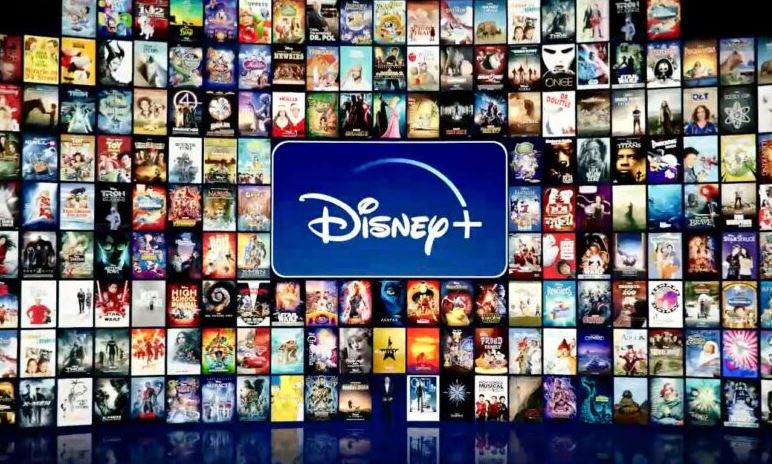Disney Plus is a popular streaming platform, offering a wide variety of TV shows, web series, and movies. However, some users have reported issues with the “begin code” feature, which is used to activate devices.
This problem can be caused by a number of factors, including expired codes and Disneyplus.com login/ begin issue. Some users may also encounter errors or issues during the begin code procedure, preventing them from activating their devices. In this article we have listed the possible fixes which you can follow.
Contents
Enter Disneyplus.com Login/Begin Code on Your Device
Before moving on to complex troubleshoots, you will need to check if you have activated your account on that device or not. If not then follow these steps to activate:
- Open the Disney Plus app on your smart TV and click on the login button.
- Select “Log in with Email” and note the 8-digit code that appears on the TV screen.
- Make sure to pay attention to the activation instructions and expiration timer.
- On a different device or web browser, go to the Disney Plus activation page and log in with your email and password.
- If you haven’t previously logged in, enter the 8-digit code shown on your TV screen instead.
- Click the “Activate” button.
- Lastly, if you are successful in activating, you will be able to start watching your favourite TV shows right away.
If you see an error message indicating that the code has expired or that the activation was unsuccessful, you will have to try again. If the problem persist please check your internet connection, try restarting the device or app and check for updates.
Also, if you are unable to resolve the issue, contact Disney Plus customer support for further assistance. They may have additional solutions or be able to investigate and fix the issue.
Fixes to Resolve Disneyplus.com login/ begin Issue
There are different reasons why you could be facing and it can differ from user to user basis. Therefore you will need to see which the cause is and troubleshoot accordingly.
Fix 1: Check Compatibility
Disney Plus is compatible with a wide range of devices, including:
- Smart TVs: Disney Plus is available on smart TVs from major manufacturers such as Samsung, LG, and Vizio, as well as on streaming devices like Roku, Apple TV, and Chromecast.
- Game consoles: Disney Plus is available on Xbox One, PlayStation 4, and Nintendo Switch.
- Mobile devices: Disney Plus is available on iOS and Android devices, as well as on Fire tablets.
- Web browsers: Disney Plus can be accessed on web browsers such as Google Chrome, Safari, and Firefox.
- Streaming devices: Disney Plus is available on streaming devices such as Amazon Fire TV, Apple TV, and Roku.
- Blu-ray players: Some models of Blu-ray players, such as the Samsung UBD-M8500 and Sony UBP-X800, are compatible with Disney Plus.
Fix 2: Check Server Status
There are a few ways to check the server status of Disney Plus:
- Check the Disney Plus Help Center: Disney Plus has a Help Center on their website where you can check for any known issues or outages. You can also check for any updates on the status of the servers.
- Check social media: Disney Plus has an official social media presence on platforms such as Twitter and Facebook, where they often post updates about server status and any issues that users may be experiencing.
- Use a third-party website: There are several third-party websites such as down detector and Is It down Right Now that track the status of popular websites and services, including Disney Plus. These websites can provide real-time information on outages and server status.
It’s worth noting that server outages and issues can happen, even to the most popular streaming service. And it might be a temporary issue, so you may want to check back later.
Fix 3: Check for Expired Code
One of the most common reasons why the Disney Plus begin code may not work is that it may have expired before you were able to use it. When you try to log in, the 8-digit code that is displayed on the TV screen will have a timer next to it, indicating when the code will expire. Make sure to enter the code before the timer runs out to avoid any issues.
If the code has already expired, don’t worry. You can simply start the process again and get a new code. However, it’s important to note that you should not repeat the process more than three times, as you may run out of login attempts.
Fix 4: Check for Updates
To ensure smooth operation and avoid any glitches, it’s essential to keep your apps updated. Updating your app to the latest version not only improves the performance but also enhances security and resolves many issues. To update the Disney Plus app on your streaming device, follow these steps:
- Open the app store on your streaming device.
- Search for the Disney Plus app and check if there’s an update available.
- Click on the update button to begin the process.
- Once the update is finished, restart your streaming device.
- Check if the issue with the begin code has been resolved.
Fix 5: Reinstall Disney Plus on Your Device
One possible solution to fix the issue with the Disneyplus.com login/ begin code is to uninstall and reinstall the application. Reinstalling the app will reset it to its default settings, which can help resolve any unknown errors. To uninstall the Disney Plus app on your Smart TV, follow these steps:
- On your Smart TV, navigate to the Disney Plus app using the Select button on your remote.
- Press and hold the Select button on your remote to bring up the options menu.
- Look for an option to uninstall the app and click on it.
- Wait for the app to be completely uninstalled.
To install the Disney Plus app on your Smart TV:
- Turn on your Smart TV and open the device store or play store.
- Search for the Disney Plus app.
- Click on the install button.
- Once the app is installed, log in and start watching your favourite shows.
It’s important to note that you will need to log in again after reinstalling the app and may have to activate your device again.
Fix 6: Reboot your TV or Streaming Device
The process to restart a Smart TV or streaming device can vary depending on the specific make and model of the device. However, here are some general steps that may help you restart your device:
- Locate the power button on your Smart TV or streaming device. This is typically located on the side or back of the device.
- Press and hold the power button for a few seconds until the device turns off.
- Wait for a few seconds, then press and hold the power button again to turn the device back on.
- Wait for the device to fully boot up and then try accessing the Disney Plus app again.
Conclusion
Disney plus is becoming the best streaming service due to the content it provides. Even the best sometimes suffer from issues. Recently users have reported of Disneyplus.com Login/Begin issue on their devices. If you are facing the same issue then you can read the above article as we have listed all the possible fixes to resolve the issue.